Using an RJ45 breakout board connect with Evaluation Kit cables
April 23, 2021 by Johannes Winkelmann
Many of Sensirion’s evaluation kits are shipped with cables that connect our sensor to our SensorBridge interface hardware. The sensor connect to the SensorBridge using RJ45 ports, the connector also used by Ethernet cables.
If the goal is to connect such a cable to a development kit - such as Arduino or Raspberri Pi - we can make use of an RJ45 breakout board, i.e. an RJ45 socket that breaks out the individual cables to a pin header.
These are available from different vendors, and since this a purely passive interface, most of those should work just fine for this particular application. The one used in this tutorial was ordered from Amazon.com.
Material required
- 1x compatible Sensirion sensor with evaluation kit cable for SensorBridge
- 1x Development board (such as an Arduino or Raspberry Pi)
- 4x male to female jumper cable
- 1x RJ45 breakout board of our choice
Pin layout
| RJ45 pin number | Function |
|---|---|
| 1 | GND |
| 3 | SCL |
| 5 | VDD |
| 7 | SDA |
While you can always look it up on this page, I opted to write it onto the RJ45 connector housing:
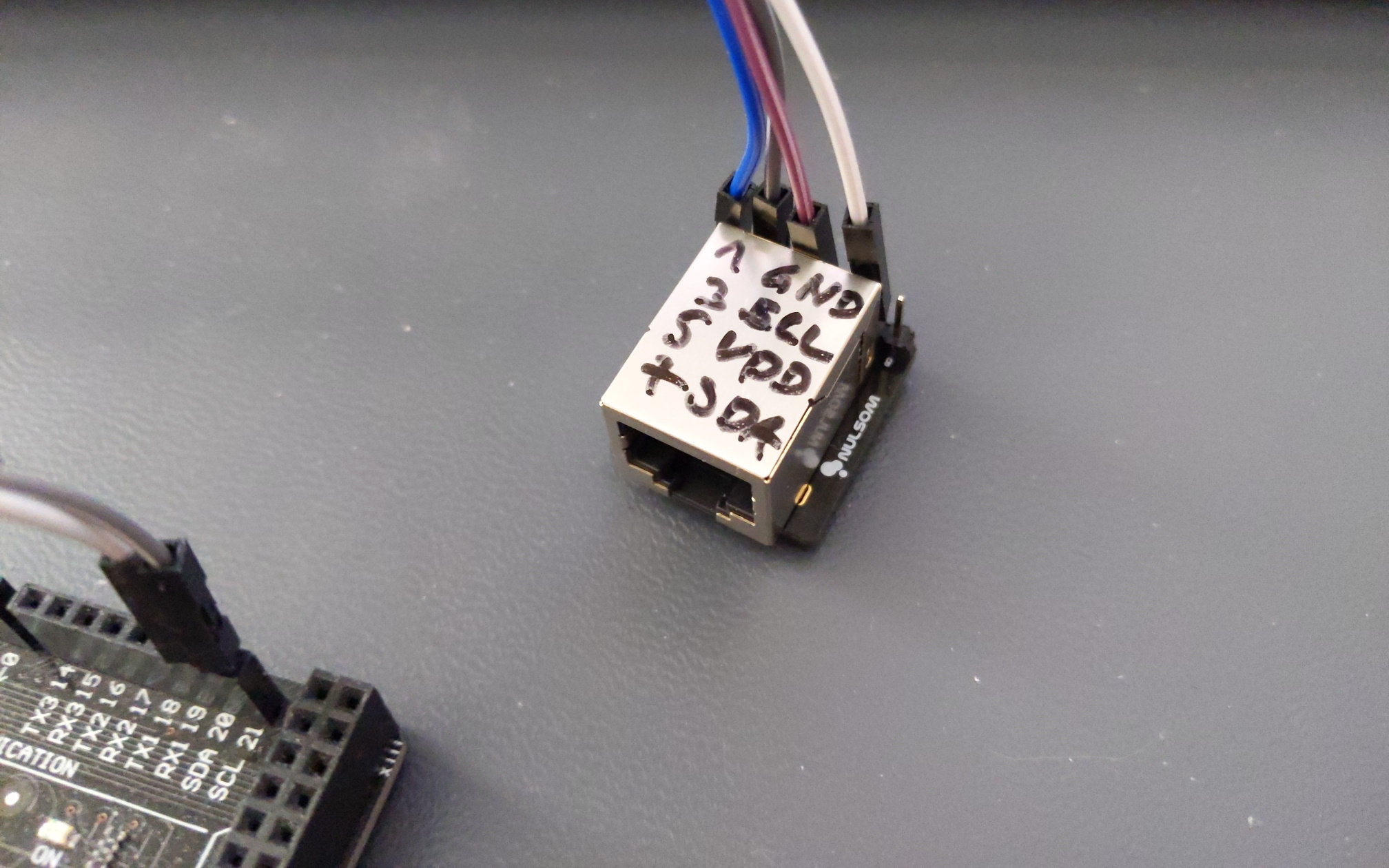
Connect the jumper cable to the breakout board
Based on the pinout shown in the previous section, connect four jumper cables to the breakout board:
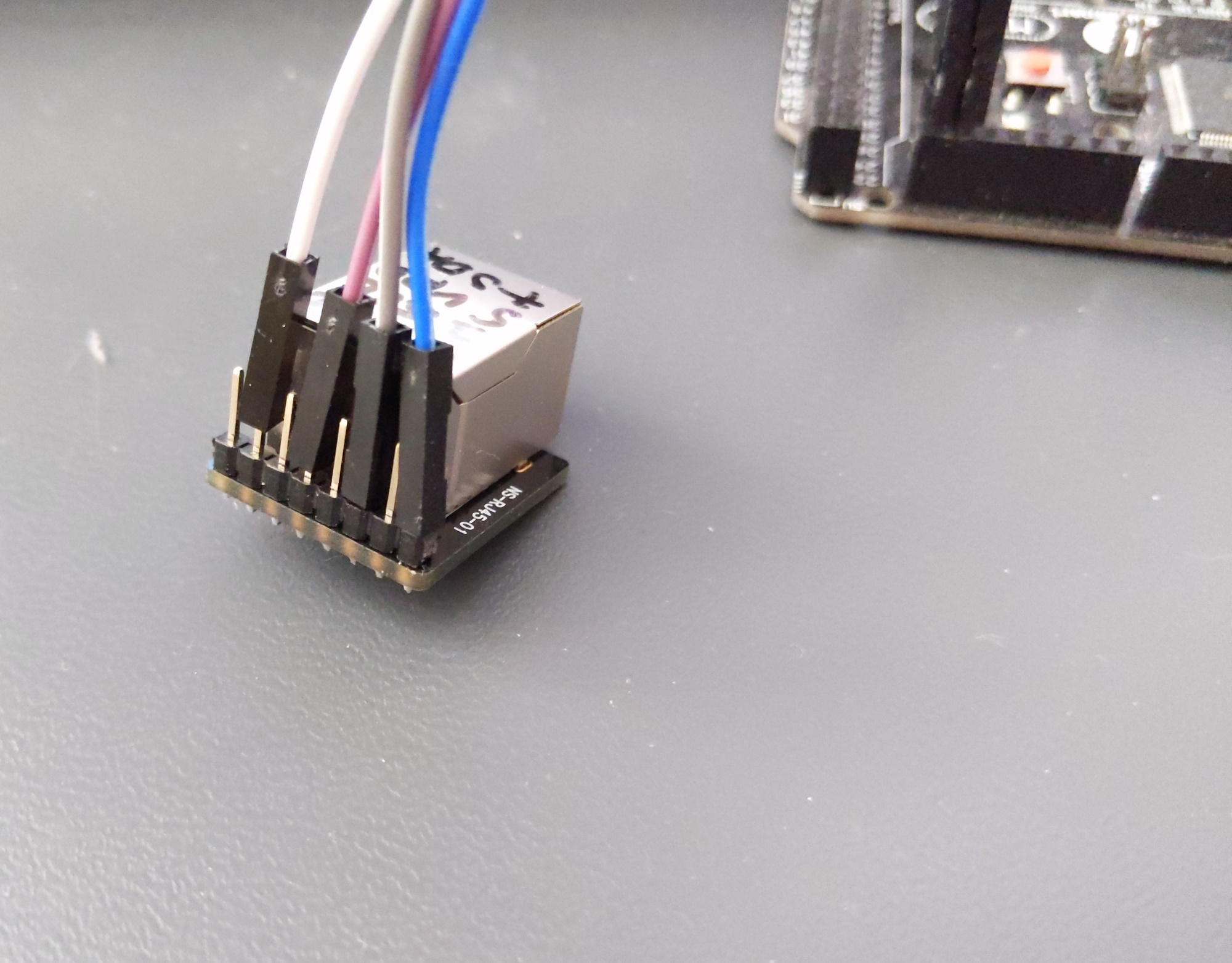
Putting it all together
To put everything together, connect the cables to your development board. The pins on there will depend on your particular platform, please refer to your platforms documentation for more information.
Important: please check the required supply and logic voltages of the sensor in use and compare against your platforms specification before powering the setup!
Finally, you can connect the cable that came with your evaluation kit into the breakout board, as shown below with an SFM3200 flow sensor:
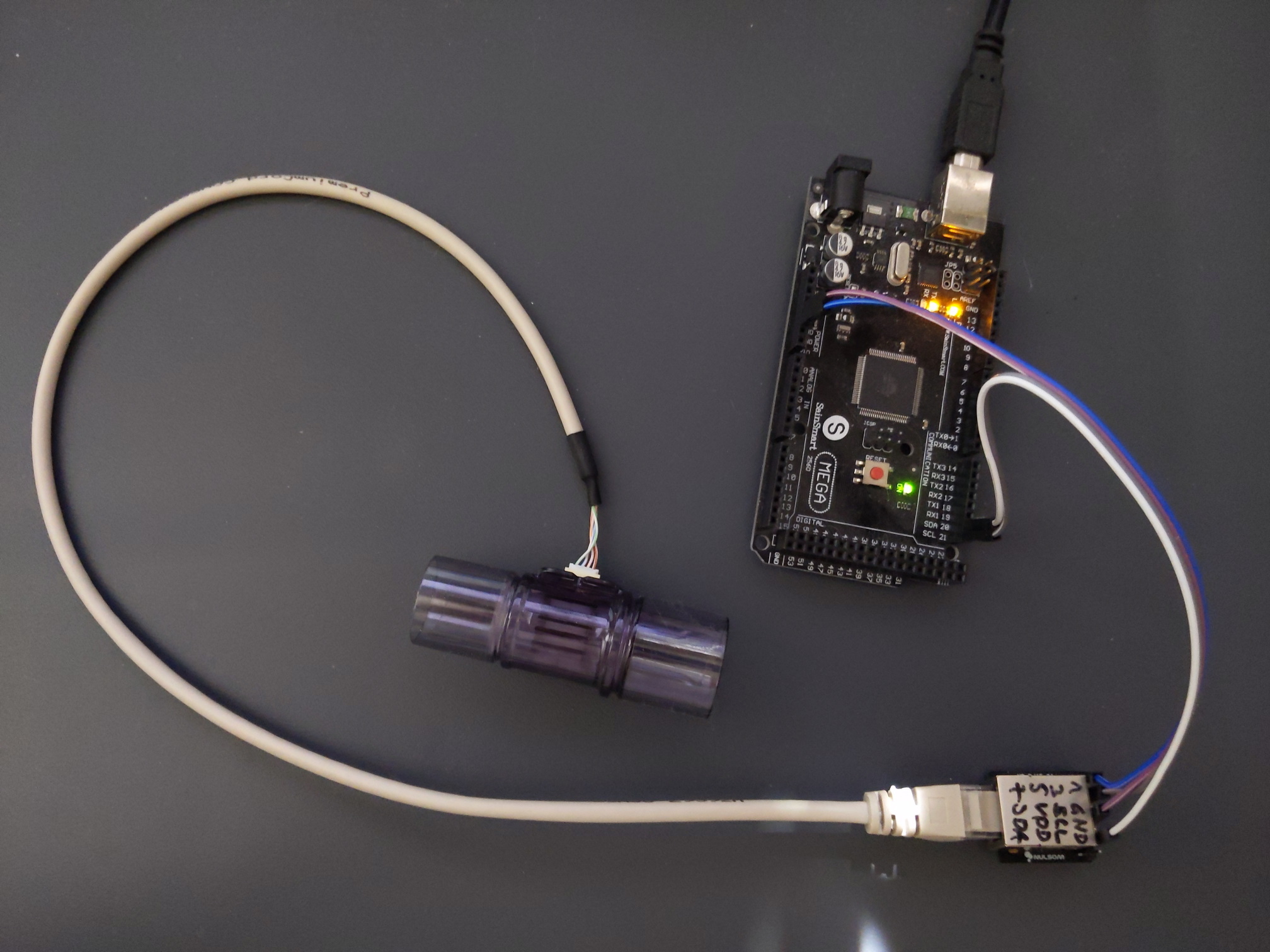
Depending on the sensor and platform, you may find drivers here; please keep in mind that we cannot support all sensors on every platform.
Related tutorials
You may also be interested in the tutorial on connecting our sensor on Flex-PCBs to a development platform here